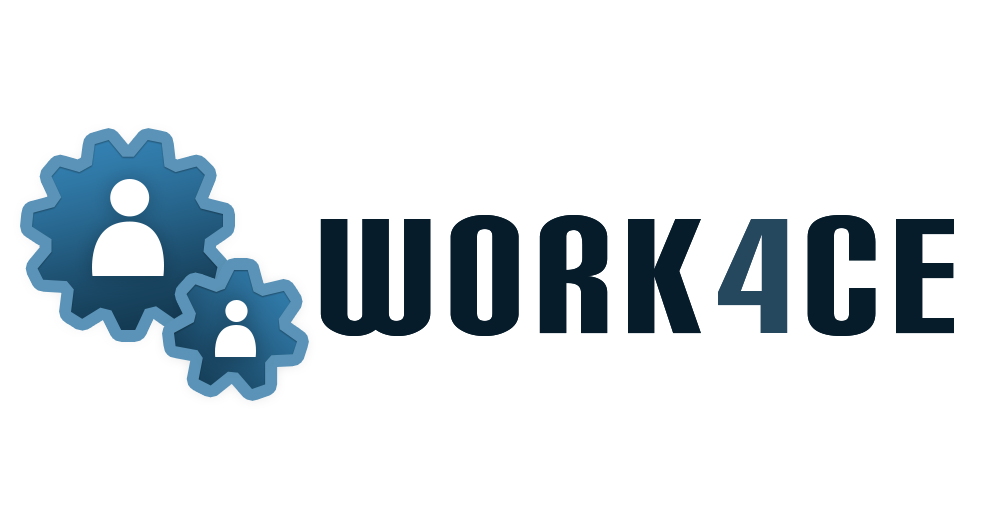Tutorials on Confluence
Training on Confluence for WORK4CE partners
Project Reference: 619034-EPP-1-2020-1-UA-EPPKA2-CBHE-JP
On 06.05.2021 took place the training on Confluence, organised by the representatives of Dortmund University of Applied Sciences and Arts. Participants learned the main and most useful functions of Confluence and also tried out to apply the learned knowledge in the workshop at the end of the trainings. During the first 30 minutes of the video main functions needed for the partners during the work in WORK4CE project are explained. The remaining time was a workshop, where Participants were trying out themselves to apply, what they have learnt.
Contact
Galyna Tabunshchyk galina.tabunshchik@gmail.com
News & Events
- |
- News
As part of pilot training under the Erasmus+ KA2: Capacity Building in Higher Education “Cross-domain
Funded by

Next Events
Here you can find some standard tutorials on how to use the confluence. All videos are short and informative!
- Training on Confluence for WORK4CE partners
- How to get the most of Confluence?
- Finding content in Confluence
- Navigating through Confluence
- How do I create a page in Confluence?
- Draft, edit & publish a page in Confluence
- How can I create shortcuts and links in Confluence?
- How can I add images or media to a Confluence page?
- How can I insert a table in a page?
- How can I see a list of all the keyboard shortcuts?